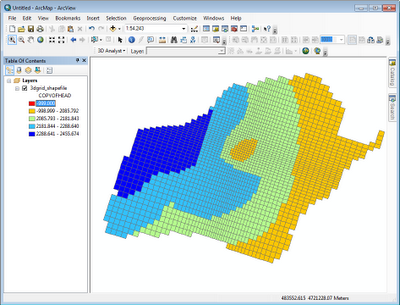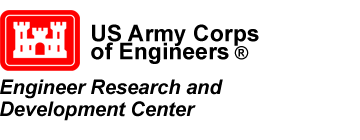- Fixed over 18 bugs
- Finished 8.3 installer and separated tutorials from main program
- Created two new videos on our YouTube channel
- Finished about 99% of our continuous integration system
- Finished MODFLOW MNW2 package interface
- Updated MODFLOW NWT to the latest version
- Implemented tech support notifications for the new "Report A Bug" feature
- Added support for MT3D steady state stress periods
- Overhauled the CCF -> Vectors feature to actually give velocity vectors (long overdue). Pushed it to GMS 8.2.
- Created some more SEAWAT tutorials
- Started on creating more MNW2 tutorials
- Hooked up the dialog help buttons to the CHM file.
- Found and fixed some memory looks.
- Designed the interface for the MODFLOW SUB Package
- Added MODPATH starting locations -> 3D scatter and vice versa
- Added Shapefile -> 3D Scatter and vice versa
- Added some SEEP2D images to the Image Gallery
- Got the intermediate tests passing for Visual Studio 2010
- Made the Community Edition work without a license
Training Mexico City, Mexico
By alemon on March 12, 2012The course was well attended. More than 20 people attended the course. There was a wide variety in the amount of experience with groundwater modeling. Some attendees had been building models for years, while others were relatively new to groundwater modeling. Also, the attendees came from many different backgrounds including: professors at universities, consultants, and students. Based on the comments submitted after the course, the attendees felt like they all learned something valuable that they could use in their work. Many attendees commented on how much easier it was to build models using GMS than other MODFLOW preprocessors. They appreciated using the conceptual model approach and having their data independent of a MODFLOW grid.
Thanks to Jorge Chipres and Catalina Morato for their efforts in organizing the course.
Thanks to Jorge Chipres and Catalina Morato for their efforts in organizing the course.