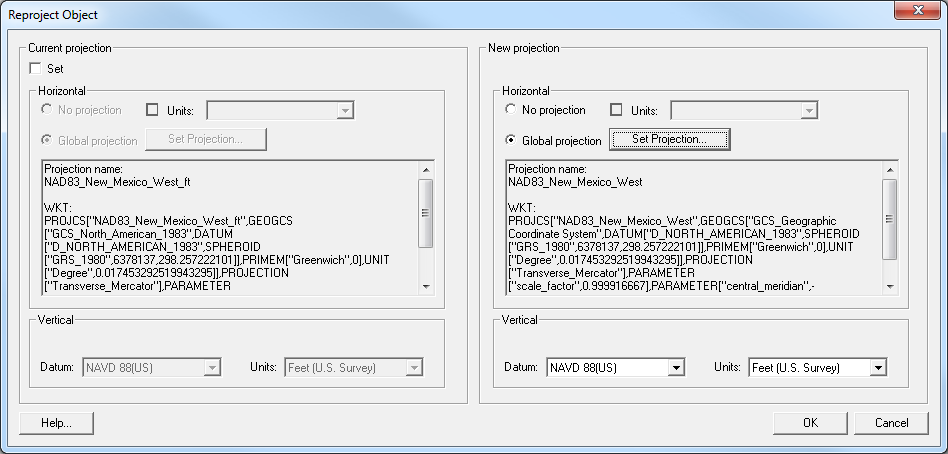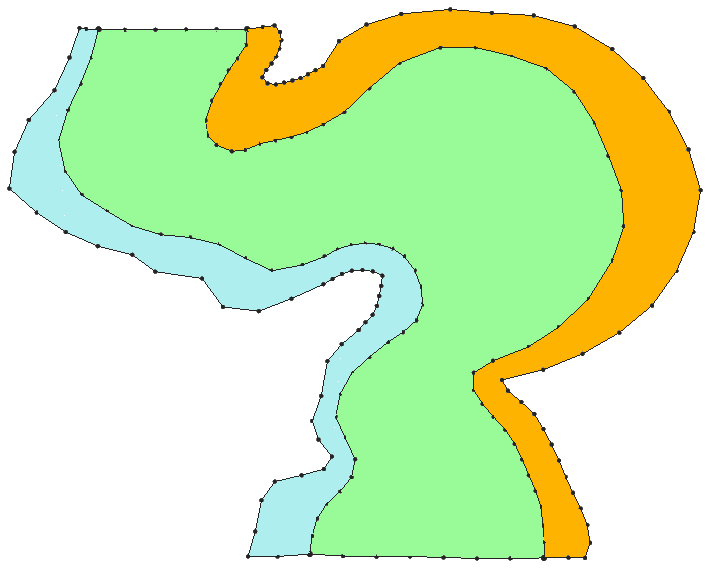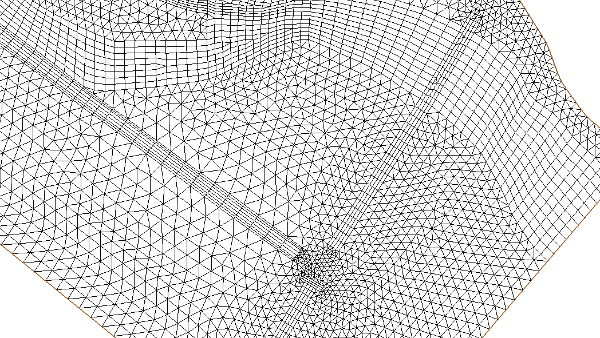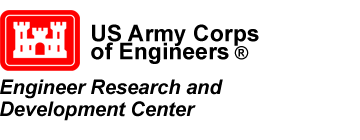Creating SRH-2D Pressure Zones with Overtopping
By aquaveo on September 12, 2018Do you have a location in your SRH-2D project for a box culvert or pressure zone with overtopping?
It is a common feature added to many SRH-2D models. Depending on how the pressure zone is created in SMS, this can be a tricky process for SRH-2D to handle. Here are some steps and tips for creating this feature successfully in SMS.
1 Use Quadrilateral Elements
Create quadrilateral elements between the boundaries of the pressure zone. Using quadrilateral elements tends to increase the stability and reliability of the SRH-2D model run. Quadrilateral elements can be created in one of two ways.
The first is to create the quadrilateral elements when creating the 2D mesh. Create a polygon for the area between and around the pressure zone. Assign this polygon with the Patch mesh type in the 2D Mesh Polygon Properties dialog.
The second method is to create the quadrilateral elements directly in the mesh using the Split/Merge tool and the Switch Element tool. This can be time-consuming, so it is only recommended for small adjustments.
2 Create Voids
Create voids in the mesh on either side of the pressure zone. There are two options for creating these voids, but one option seems to work better.
The first option, and the more stable one, is to create the voids on either side of the pressure zone when generating the mesh. Create the voids as polygons and assign them the None mesh type.
The second option is to generate the mesh then use the Select Elements tool to select and delete the elements where the voids should be. Using this method requires renumbering the mesh nodes. There is a risk that you will not be able to delete all of the nodes related to the elements which can make your mesh unusable to SRH-2D.
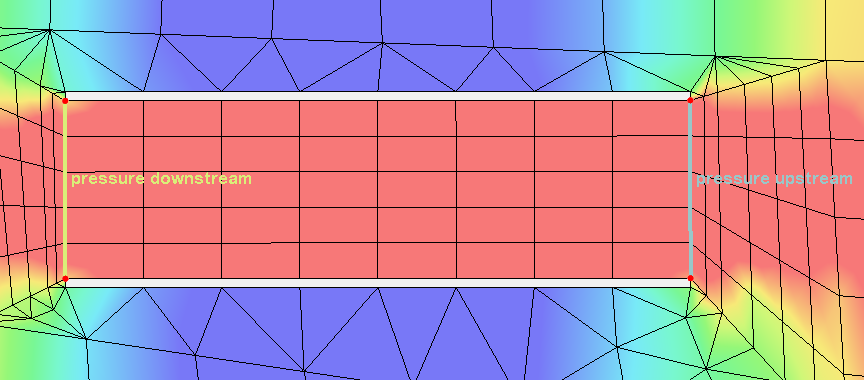
3 Assign Boundary Conditions
Two arcs are needed to define the pressure zone. Each arc should be created on an SRH-2D boundary condition coverage. When creating the arcs, make certain all 2D mesh elements between the arcs are quadrilateral elements. Also, it is advisable to have at least one row of quadrilateral elements just past the downstream arc.
Once the arcs have been drawn, select both arcs and open the SRH-2D Linear BC dialog. Set both arcs to the Pressure type and turn on the Overtopping option.
Both the boundary condition coverage and the 2D mesh can be added to your SRH-2D simulation to have a pressure zone with overtopping included in the results.
Try out adding a pressure zone in the community edition of SMS today!