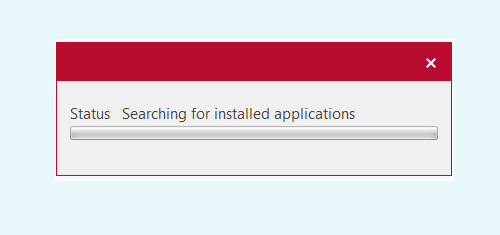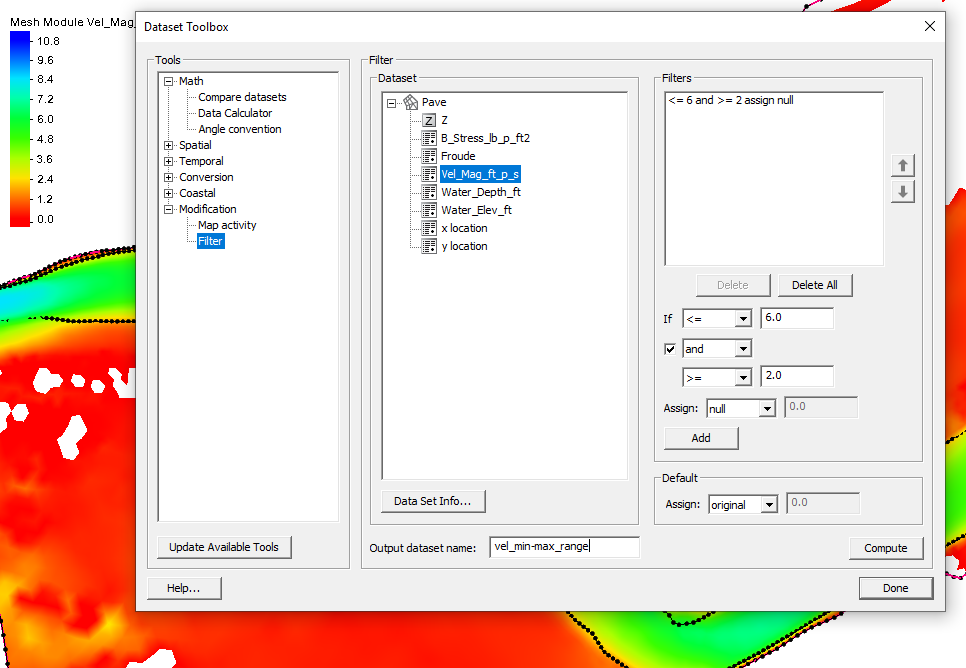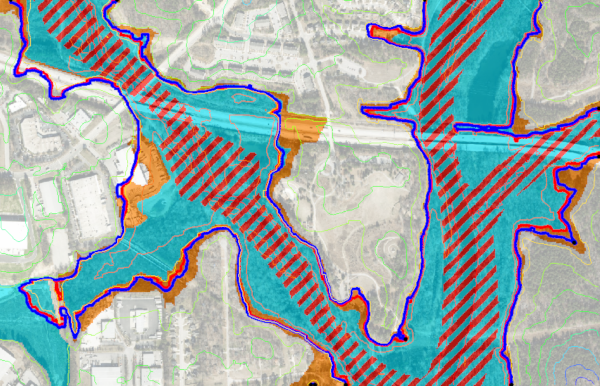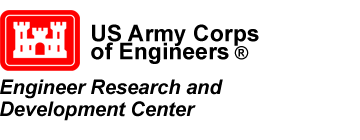Tips for Sharing SRH-2D Project Files
By aquaveo on March 4, 2020In SMS, projects are saved out as a series of files. These files should be kept together when sending a project to a coworker or associate. The exact files needed often varies based on the numeric model being used. This article will discuss the files needed when sharing an SRH-2D project.
There are a few items to keep in mind when sharing your SRH-2D project files.
Make certain all of the files have been included when sending them to someone else. The core files that are generally needed include:
- SMS project file (*.sms)
- Map data file (*.map)
- Mesh data file (*_meshes.h5)
- Materials data file (*.materials)
- Any GIS or image files such as TIFs, JPGs, or shapefiles
One of the easier ways to make certain all of these files are included, is to use the Save As Package menu command. This command is found in the File menu. Using this command will place all of the files listed above into a single ZIP file.
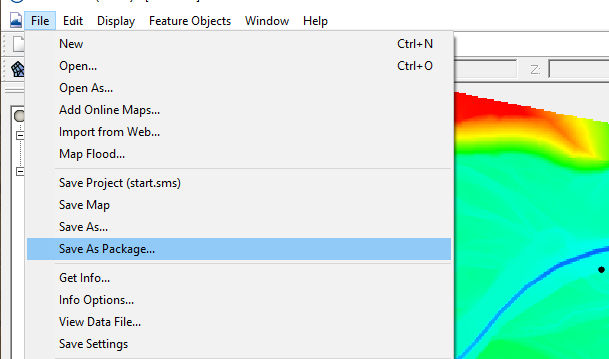
Solution Files
If you have already run SHR-2D and have solution files, these files should be included with the other files. When opening the project file, sometimes the solution files will not be visible. To import the SRH-2D solution, select the Open command, then locate the *_XMDF.h5 file and import it into the project.HY-8 Culverts
When sharing an SRH-2D project that includes HY-8 culverts, be certain to include the HY-8 file. It also may be necessary for the person receiving the files to relaunch HY-8 before running SRH-2D again. This is done by doing the following:
- Right-click on the boundary condition coverage containing the culvert and select the HY-8 Options menu command.
- Select the HY-8 file.
- Select the HY-8 arcs, then right-click and select the Assign Linear BC command.
- Launch HY-8.
Restart Files
If the project used a restart file, be certain to also include the *.rst file with the project. In some cases, this file needs to be specified again in the SRH-2D Model Control dialog before running SRH-2D.
Keeping track of all of the files necessary for an SRH-2D project makes certain the project can be used by anyone. Explore SRH-2D and other models in SMS today!